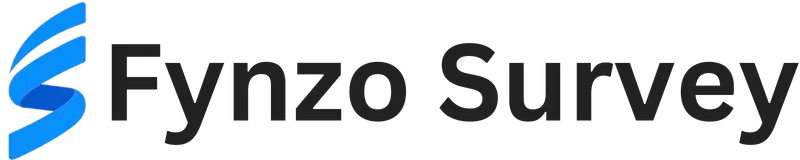Shoes Order Form
A shoes order form is a document or template that is used to gather information and process shoe orders. It is similar to a T-shirt order form, but it is tailored specifically to shoes and footwear products. Customers can typically provide details about their desired shoes, such as style, size, colour, material, and any additional customization options, in the form’s fields and sections.
A shoes order form’s purpose is to make the ordering process easier for both customers and businesses. It ensures that all necessary information is captured accurately by providing a structured format, reducing the possibility of errors or misunderstandings. To facilitate order fulfilment, the form may also include sections for personal information such as the customer’s name, contact information, and shipping address.
Benefits of using Shoes Order Form
- A standardised order form ensures that customers place their shoe orders in a structured and organised manner. It streamlines the process by including fields for style, size, colour, and customization. This reduces the possibility of errors or missing information during the order placement process.
- Businesses can ensure that they have all of the necessary details to accurately fulfil the shoe order by using a predefined form. Customers can fill out specific fields on the form to specify their preferred style, size, and other specifications. This reduces the possibility of errors and ensures that customers receive the shoes they want.
- Customers’ customization preferences can be indicated using sections or checkboxes on a shoe order form. This could include choosing different materials, colours, or features. Businesses can easily understand and fulfil specific customer requests by providing customization options on the form, resulting in a personalised and satisfactory shoe-buying experience.
Touchpoints for data collection
- You can upload this form on your website or application so that customers can directly appoint you.
- This form can also be sent directly to the customers on their request.
- You can use this form in an offline mode also.