With the world getting digitalized, almost every kind of work is possible if you transfer large files. So, people keep looking for new ways to simplify their work. You can find a couple of solutions always when you come up with a problem. There is absolutely no problem that you cannot solve. You just need to search for it in a browser and someone has an answer for you. Similarly, you can find more than just one way to share large files. Have a look at the best tools for an HR manager.
It is indeed not a pleasant experience when you seek to send a large video or any file through any media and find out that you cannot. Many times you may successfully be able to send it but find out the quality has been reduced, something you did not ask for. This can stand as an obstacle between your work. There are some ways to help you send large files catering to how you want them.
Best ways to transfer large files
1. Using cloud storage transfer large files
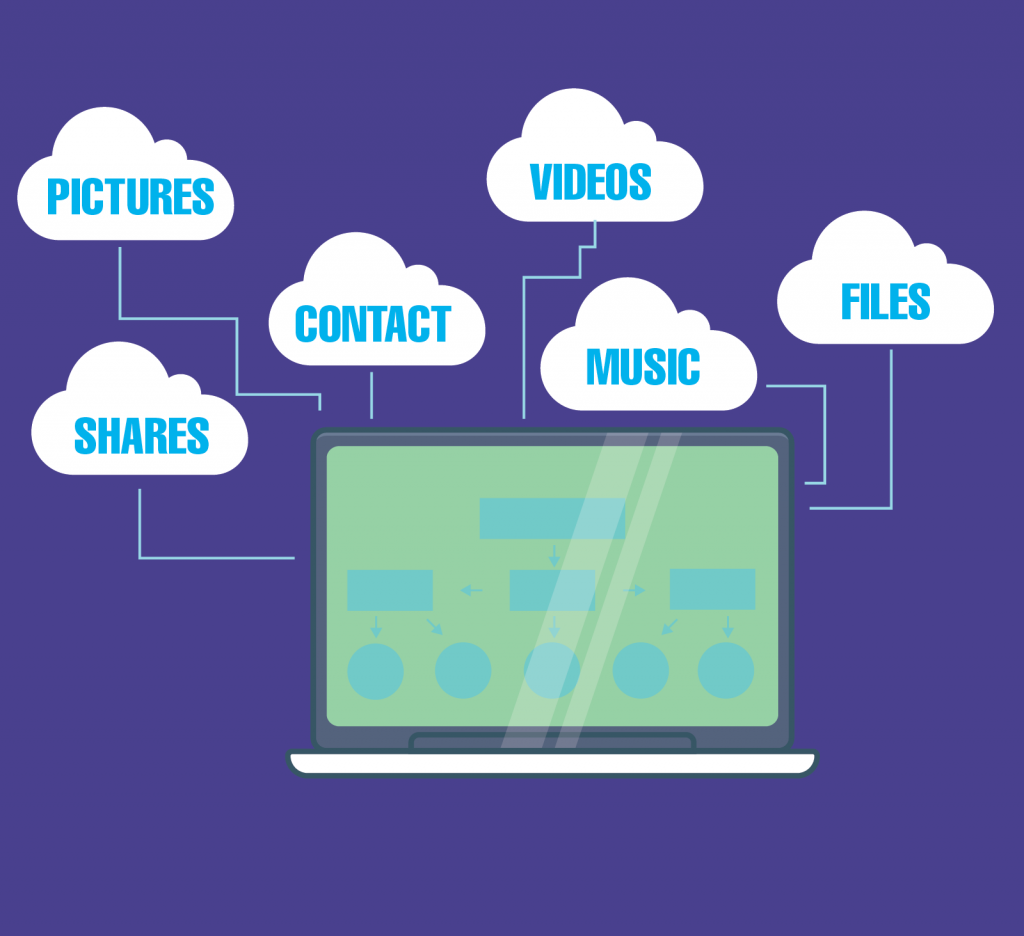
There are many cloud storage applications that offer free storage as well as purchasable storage. In a cloud storage system, you get a small amount of storage for free. Then you can upgrade it to get more storage.
If you are using cloud storage to store your files, you can share them easily. You simply can let others access the profile. In this way, they will be able to get the file without you having to share it. You can also share the link of the file on social media allowing them to view the file. They will be able to download from there and use it as they please.
Some of the cloud storage applications are Google Drive, Dropbox, Amazon Drive, and many others. Looking for alternatives to Zapier.
2. Use a VPN to transfer large files

The idea of using a VPN for sharing large files might be a little surprising. But a VPN is normally used when the user wants to encrypt data transfer from one place to another through the internet. A VPN mainly lets you surf through the internet privately. You can access any website, which might restrict your access on normal networks. So, all your activities are discrete.
When you use a VPN while sharing files anywhere, the network will not be able to detect the size. So, it is evident that it cannot restrict you from sending the file. Thus you will be able to send any type of file if you use a VPN with your network.
3. Special applications for the specific purpose

You will always find solutions on the internet addressing your problems. So, you may be able to find many software and applications that are solely for transferring large files. You can find free applications for transferring and subscription-based as well.
Send Anywhere is an application that supports the transfer of large files from anywhere. It uses a Wi-Fi network for sending data to any device from anywhere in the world. It uses security codes to pair the devices between which the transfer is to occur.
Share-it is a popular file transfer application that uses wifi connectivity and Bluetooth as well. This does not support transfer from anywhere. Both the devices need to share the same network and need to be near each other to get Bluetooth connectivity. The quality and size of the file remain intact.
There are other applications as well for sharing large files. You can use these if you do not want to hamper the quality.
4. USB drive to transfer large files

USB flash drive is a great way of sharing large files. A USB drive is useful in many ways. Anyone can buy one and use it as a portable storage device. It is a small device which can fit in Computers and laptops, anything which has a USB port. These are available in storage spaces from 4GB to even 1TB. Thus they offer large storage spaces in the form of small devices. You can transfer files from one device to another.
You can also use a USB port for transferring files.
5. Compress files to transfer large files

You can also compress files from your device. You need to store all of the files, images, and videos in a single file and compress them using the method given in the device. There are also other applications and tools where you will be able to compress any type of file. Just simply download the application or visit from a web browser. You just have to upload the file that you want to compress. Then download the compressed version from there. It reduces the file size and you can share it easily.
Some of the file compression tools are Winzip, Zipware, and 7 zip. This software helps you to reduce the size of the file as much as you want, as much as possible. You should keep in mind that compressing files can affect the quality at times. So, if you can work with a slight difference in quality, then it’s quite helpful. If you are bored of reading then try alternatives to Netflix.
Conclusion
There are multiple ways to send large files. So, you hardly need to worry about that and can continue with your work efficiently. Thank you for reading the entire article with utmost patience. Please do leave a comment down below and share with us your views regarding the topic. It would be great to hear from you. Feel free to offer any suggestions that you want to share with us. We will be absolutely delighted to hear your suggestions and improve our content. If you are having trouble multitasking don’t worry just click the link.






