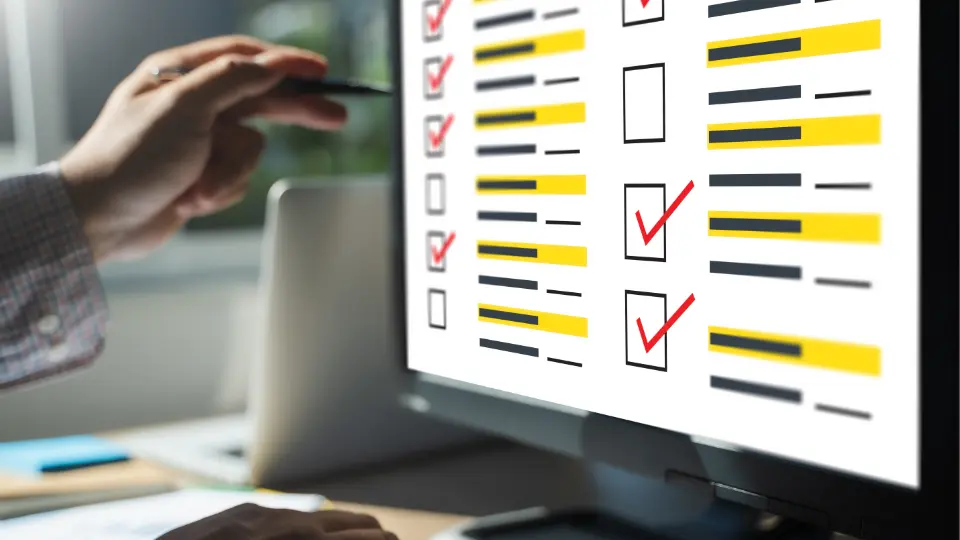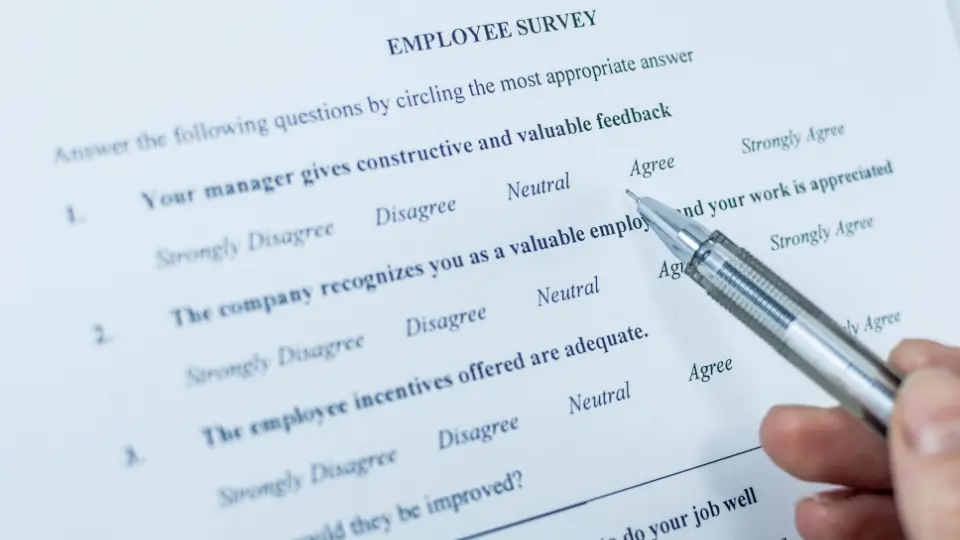

Accept Payments Using Google Pay
Customers can use any credit or debit card registered to their Google Account to make purchases in your app or website, including those from Google Play, YouTube, Chrome, or an Android smartphone. To retrieve any credit or debit card kept in your customer’s Google account, use the app API.
You can utilize Google Pay in place of a conventional payment method whenever possible because it is fully compatible with all of Stripe’s features and products, including subscriptions. Use it to collect money for tangible goods, contributions, subscriptions, and other things.
We will learn to accept payments using this app.
Therefore, read the entire page before continuing and start using it to make payments using your Google account.
Before coming to the method of accepting payments through this amazing application let us acquaint you with the app and we should rely on it for making and accepting payments.
What Is Google Pay?
A peer-to-peer payment system for sending and receiving money to friends and family, Google Wallet was the precursor to Google Pay. Google Wallet and Android Pay merged to form Google Pay in 2018.
Today, It is a digital wallet that enables users to send and receive money, save credit card data, and use that data to pay for goods in apps, brick-and-mortar locations, and online.
Customers can use an app on their smartphone or smartwatch to pay for their purchases with Google utilizing a contactless payment method. It functions similarly to Apple Pay but just for Android users.
An Android user only needs to download the app, add a debit or credit card, double-check the card details, and save them. The customer can then use the Google Pay checkout option to make a purchase either in-store or online.
Create a free survey to know your respondents
What Are The Benefits Of Google Pay?
The largest advantage for companies and organisations that accept digital wallets as a form of payment is a greater conversion rate because of a quick and easy checkout procedure.
As an illustration of the rising consumer appeal of digital wallets, a well-known ticketing service reported a 600 percent increase in the number of unique customers paying using this application.
Businesses both domestically and internationally can access new markets by accepting Google Pay as a form of payment and gaining access to the hundreds of millions of cards that Google account holders have on file.
Google will promote technological advancement, too. A virtual charge card that enables customers to utilize their app balance to make purchases at merchants that accept contactless payments is one of the new capabilities that the company just unveiled for it.
Create a free survey to know your respondents
How To Set Up The Google Pay Application?
Refer to the following main steps that must be undertaken to initialise using this app in your devices.
STEP 1- Create a Google Pay for Business account before you can start accepting Google Pay at your company.
STEP 2- Before you start this process, keep in mind that you’ll require a Unified Payments Interface ID (UPI ID).
STEP 3- Contact your bank to obtain a UPI ID if you don’t already have one.
STEP 4- Next, sign in using a Gmail account. You can use an existing personal account or create a new business one.
STEP 5- You will be prompted by Google to provide your company’s details, a UPI ID, a phone number, and a virtual payment address through a series of stages.
In this way, Google Pay is set up on your devices and you can start using it.
Create a free survey to know your respondents
How To Set Up The Google Pay Application?
Here is a complete guide which includes all the steps following which you can easily learn how to make and receive payments easily on your devices using this application.
STEP 1- Open the app to send money. Tap Find pals if you’re new to Google Pay and haven’t made any payments yet.
If you’ve already made a payment to someone, you can tap on their profile image to begin a chat and send them money.
STEP 2- A person can be found by their name, email, phone number, or QR code. The contact you want to pay is tapped.
(You will have the ability to invite users to the new Google Pay app if they are not currently using it.
They must have the “Help friends locate and pay you” option enabled and be using the new Google Pay app in order to send or receive payments from friends.)
STEP 3- Click Pay.
STEP 4- Please enter the desired amount that you are willing to pay. You can also add a note with the payment.
STEP 5- Choose your preferred mode of payment. You can add a payment method from this screen if there isn’t one already.
Tap Pay when you’re finished.
STEP 6- The app chat with your contact will mention your payment. You will also get notifications from your connected bank immediately after your payment.
In this way, your payment will be done.
Create a free survey to know your respondents
How To Request Or Accept Money On Google Pay?
STEP 1- Start by opening the Google Pay app to initiate a payment request. Tap Find friends if you’re new to this app and haven’t yet transacted with friends and family.
Tap Pay friend or group to begin making a payment with a new acquaintance.
STEP 2- A person can be found by their name, email, phone number, or QR code. Tap the person from whom you wish to seek money.
You will have the ability to invite users to the new app if they are not currently using it.
Even if they have the old app, they must have set up a Google Pay Account in order to send or receive money from a friend.
STEP 3- You now have to click ‘TAP’.
STEP 4- Enter the sum you wish to ask for. With that, you can also write any note. Then select Done. Now tap ‘REQUEST’.
STEP 5- Your payment request will be made known to your contact during a conversation. Tap Cancel to withdraw your request.
In this way, you can request money from your friends through this app.
Create a free survey to know your respondents
How To Pay To A Friend’s Request On Google Pay?
If you are receiving any request from any of your contact for money and you want to make a Google payment to them, then follow the following steps to do so:
STEP 1- Open the Google Pay app and you’ll receive a notification with a pending request. Tap the contact who sent the request from the Pay tab.
Always double check the contact details of anyone asking for or transferring money to ensure that you are paying the correct person and to prevent frauds.
STEP 2- Tap Pay on the request, or tap Decline to reject it.
STEP 3- Choose a payment method after carefully reading the payment request and tap ‘PAY’.
In this way, your payment is done on someone’s request.
Create a free survey to know your respondents
Conclusion
Businesses that accept the app as payment let customers quickly complete online and in-store transactions and frequently see an increase in sales as a result.
The contactless payment option minimizes touchpoints in retail settings, protecting everyone’s health.
You can confidently promote to billions of potential new customers because of Google’s market penetration, knowing that language, currency, and security issues have been taken care of on the back end.
Additionally, customers may save your gift cards, loyalty cards, and incentives within Google Pay, which can help you increase brand affinity and engagement.
Additionally, only regular fees apply because Google Pay is linked to your Stripe or Square account. To expand your business, use G Pay as an additional payment option right away.
Create a free survey to know your respondents