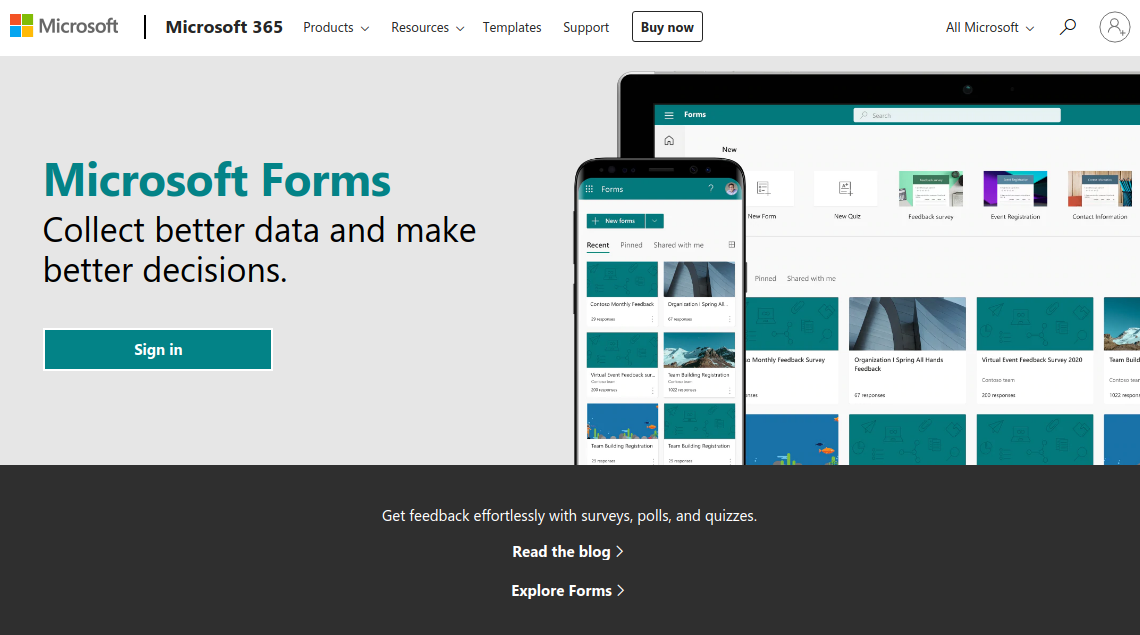Microsoft Forms is online survey software that is generally available for Microsoft 365 Apps for business customers, Office 365 education customers, and also to general users with Microsoft accounts. Customers can use this software to create surveys, polls, quizzes from any device of their choice. They can send invitations to their target audience for filling up the survey form. Users can also view the responses received in real-time.
So are you a new Microsoft user wanting to create a survey with Microsoft Forms but not quite sure how to? To help you out we have formulated some easy to follow steps for creating your first form:
- In your web browser type out the URL- forms.office.com. Sign in with the credentials of your Microsoft 365 or general Hotmail, Live, or Outlook account.

- To start creating a new form, select the option: New Form
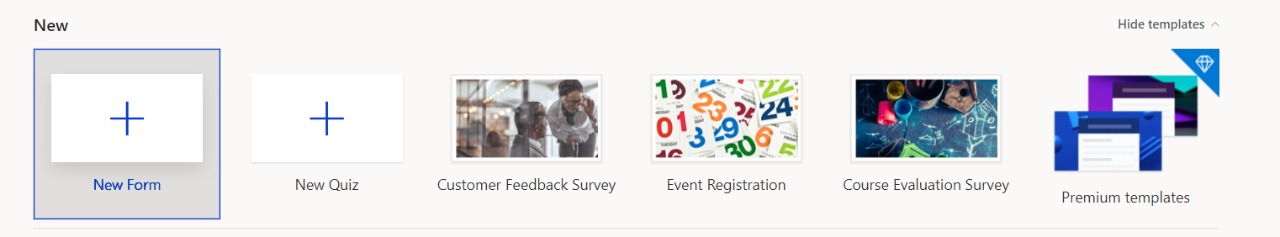
- Add a suitable name for your form. You may also add a subtitle for it
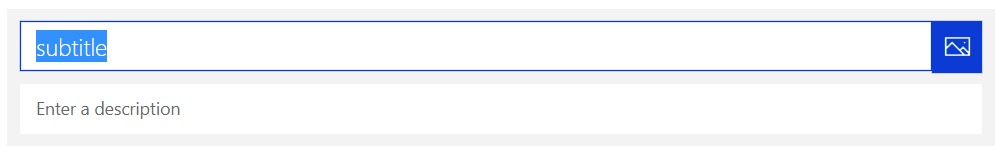
- Click on Add Question for writing a survey question for your respondents to answer.
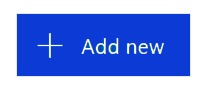
- You may select from the varied available question types including- Choice, Text, Rating, or Date. You can also click the arrow indicating more question types to select from Ranking, Likert, File upload, or Net Promoter Score.

- If you select Choice questions, you need to enter a text indicating the question you want to ask and below that- the choices your respondents can select from. You will have 2 options as default and you can select the Add option to keep increasing the number of choices.
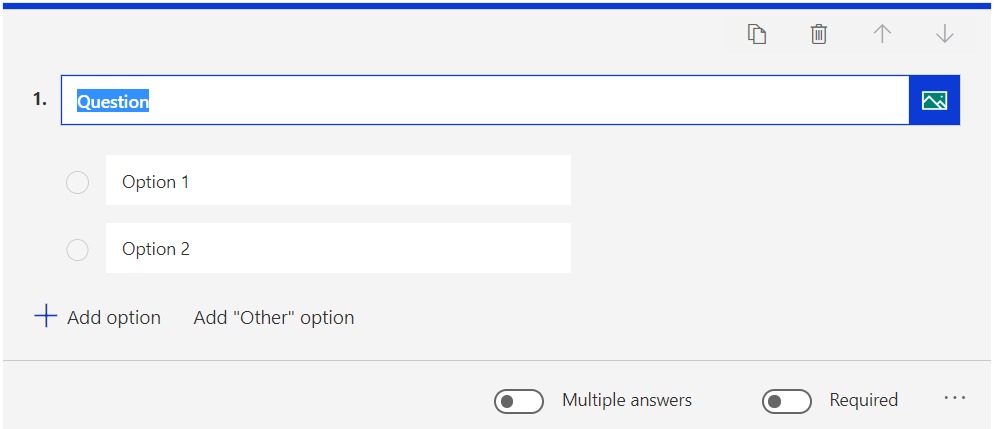
- Click Add question for adding a new question to the form.
- You can select the Up and Down arrows for changing the order of your questions.
- If you want a larger box to appear for your text question you need to select the Long Answer option. For Text questions, you can set Restrictions from the More Settings for Question option. This is for instances when you require only numbers as your answer. Or you require numbers in a particular range for example 1-10.
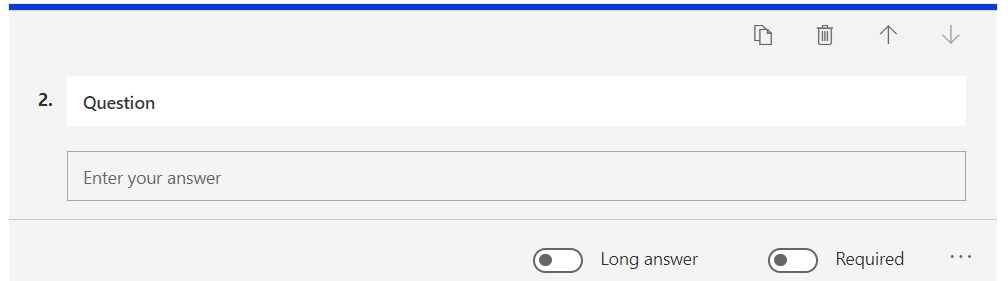
- Once you are done adding your questions to the form, click on Preview to check how the form will be looking on your computer screen. You may also click Mobile so check how the form would be appearing on mobile devices. Once you are done click Submit.
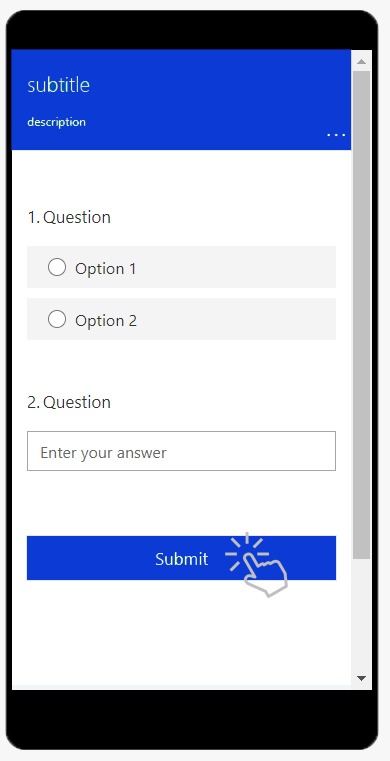
With these 10 steps, you can create a survey with Microsoft Forms very easily! You can now share it with your target audience. You may also view real-time responses or export the results to Excel sheets for analysis.
Why choose Fynzo Surveys over Microsoft Forms?
Microsoft Forms is a popular form creator and has been here for a long time. But it has certain limitations that don’t make it the ideal form builder. Users aren’t able to save a form for later or update a submitted response. Textual answers have a limit of 4000 characters and the forms are limited to a maximum of 100 questions. With ranking questions, users are only able to select between 2 and 10 options per response. Hence Microsoft Forms may be fine for people conducting short surveys for a brief time period but is unfit for long term usage for elaborate surveys by professionals.
It does not provide the level of professionalism required by organizations because of it’s simple design features and limited usage options. So for an even lower price, you can get much more out of your surveys than you could ever imagine!
So you may be using Microsoft Forms for a long time, but now’s the time to try out something new and much more advanced. Here is where Fynzo come in!
Fynzo provides a powerful and advanced suite of software that fulfills your different business needs. Their support team is available around the clock for hearing out their customers and helping them utilize the software to the fullest.
Fynzo offers a free online survey creator– Fynzo Survey, which comes with modern features and multiple customization options. Given below are the key features of the Fynzo Survey:
- Comes with an easy survey builder interface.
- Create multiple question types including NPS, Likert scales, and smiley, star ratings, and many more.
- Implement advanced survey features like jump logic, piping, and custom variables, and many more.
- Share surveys on different social media platforms, send them via email, embed on your website, or circulate them with the help of QR codes, etc.
- Analyze the reports received in different formats including cross-tabulation, trend report, and many more.
- Schedule reports on multiple emails.
- Collaborate with your team members while creating surveys, analyzing reports, etc.
- Personalize your surveys by adding your organization’s logo, background, theme color, etc.
- Download the data received in Excel, CSV, SPSS, pdf, and many other formats or export to Google Sheet.
- Integrate with the apps you love including Zapier, Google Analytics, Slack, Facebook Pixel, and many more.
- Fynzo Survey comes with an online survey app that supports Android, iOS devices. You can create surveys, share them, and view/download the results with the mobile app too.
- Grab geolocation while taking the surveys in the field with mobile App.
- On top of all these amazing features, Fynzo Survey pricing starts at only $17 a month
The survey maker is trusted by over 8,000 customers in over 70 countries because of its unique survey offerings and moreover a price that no competitor can match.
So what are you waiting for? We provide surveys and features at an offer you can’t resist. So why not give it a try? Join our 14-day trial; you do not need to fill up any credit card information during the trial period.